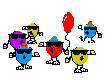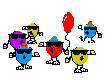
Just ran some quick and rough tests. Turns out I can get the dummy slots working, and can get them to call any chunk of the image I like. This is cool.

The quick and rough tests were with my new G era Troop cars. I edited their .car file to call CarSideview1.imb, and then messed around with references to call different chunks of the image, testing both hijacking a non-dummy reference (#114 - D era Rubber flatcar) and editing custom coordinates into a dummy call (#175 - last in the file). It all looks bodgey, because it's not calling a proper xTroopsG icon, but it all works predictably. This is a good enough proof of concept. All custom cargo cars,
except flatcars, can potentially be done as part of CarSideView1.imb. Presumably it will work just as well for CarSideView2.imb and CarSideView3.imb. The only possible glitch is whether or not the game will accept a non-default size of those images to give the necessary extra space (will test that soon too) and maybe flatcars.
Why flatcars? Read on.

While doing this, I figured out why I had trouble the last time I tried it a couple of years ago. Back then I was trying to get flatcars working, but at that stage was calling the default flatcar type (FlatA.car to FlatD.car in EngineTypes). The .car files for the default flatcar type reference the call for the empty flatcar placeholders in CarSideView1.imb, but they don't shows those icons while you are playing. At the time it drove me nuts, but it now makes perfect sense.
Since all the default flatcar cargoes reference the same .cgo and .car files in a given era (FlatA, FlatB, etc) there is no way that one .car file can give the correct CarSideView1.imb references for all cargoes. Since the .car file only allows one value, this means that
when calling the default flatcar type the CarSideView1.imb references have to be handled by extra code locked inside the .exe. Without that extra locked code, there is no way the flatcar icons could work.
So, since the default flatcar icons rely on code locked inside the .exe
they cannot be customised outside it, and therefore editing CarSideView1.imb won't work for FlatA, FlatB, FlatC or FlatD. Which I knew, but now I know why.

However, if you shift a default flatcar cargo to a custom car type, as I did with Goods being moved to the xBoxcar type, then you can call custom icons for it without dramas. IOW, I can get custom flatcar icons as long as the cargoes are on a custom car type, and as long as I'm using separate icons that aren't part of CarSideView1.imb.
What I don't know yet is whether I can get them working as part of CarSideView1.imb, or whether the extra code locked into the .exe will override any custom references for cargoes which are usually on flatcars (and basically bork things with a large, rusty hammer).
So the next testing steps are: 1/ try a non-standard size for CarSideView1.dds, with the appropriate edit to the image size in the header of CarSideView1.imb (and hope it works) and 2/ try a cargo which is on-flat-by-default with a custom car type, and see if it will still behave for icons inside CarSideView1.imb (probably won't).
Ok, 1/ works.

I just tested it by taking the default CarSideView1.dds and extending it from 512 height to 1024 height (copy/past of RGB and alpha channels to new 512x1024 file, with blank alpha and RGB filling the bottom half). This works just fine, and doing it this way means no need to edit all the references for existing icons. All it needs is the height changed in CarSideView1.imb, and custom icons can be added after the defaults. Easy.
Testing 2/ will require setting up some extra custom trickery for car type, so I'll get onto that.
Just got through testing 2/. As I suspected, attempting to use custom references inside CarSideView_1.imb, for a cargo that is on a flatcar by default (like Goods) does not work. The code inside the .exe is obviously overriding the custom car type (xxGoodsA, in this case). The result is that the icons simply do not display, although everything else works normally.
However, if I put Coffee into the same custom car type the icons work as they should. This is with them calling the last dummy reference, which has been edited to call an icon at the bottom right corner of the extended 512x1024 image. So most cargoes cool, but default flatcar cargoes no good.
Now for the stupid part.

While testing this stuff I noticed that the consists still weren't scaling properly for longer cars. Eventually my brain started working, and I went back to my vanilla 1.05 installation and tested an 8 car consist of 50/50 default PassD and default MailD cars.
Turns out they don't scale properly either.

It's been so long since I messed with the default cars, and way back then I never noticed that their behaviour is bugged anyway. So you can put all your custom icons in CarSideView_1 and _2 and _3 if you want to (except for default flatcar cargoes) but even if you do there's no advantage in it. They
still won't scale properly if the cars are too long.
So the upshot of all this stuffaroundery is that to get consists to behave really really properly, you're still restricted to somewhere around 85px icon length for any cargo car. Once it gets over that length things will start going bodgey on hover (car icons won't match the hover text, and speedometer won't be accessible on hover).
RT3: an entomologists paradise. More bugs than you can count.

Anyway, at least now we know for sure. Separate icons and .imb files are easier on the brain, especially for WIP stuff, so for the moment I'll go back to using those.
Edit: Got clever and nailed down the limits, by messing around with default cars and loco changes. The default MailD has an 83px icon. The default Northern 484 has a 170px icon. A Northern hauling 8 MailD cars is just, barely inside the limit where all the hovers still work properly in the train list. It's just starting to break down, with the hover areas of the consist extending very slightly past the last car's icon, but the speedo is still accessible and hovering over each car works properly.
So that's the final figure: the complete train, locomotive and all cars, should have the sum of all its icons adding up to 834px, or less.